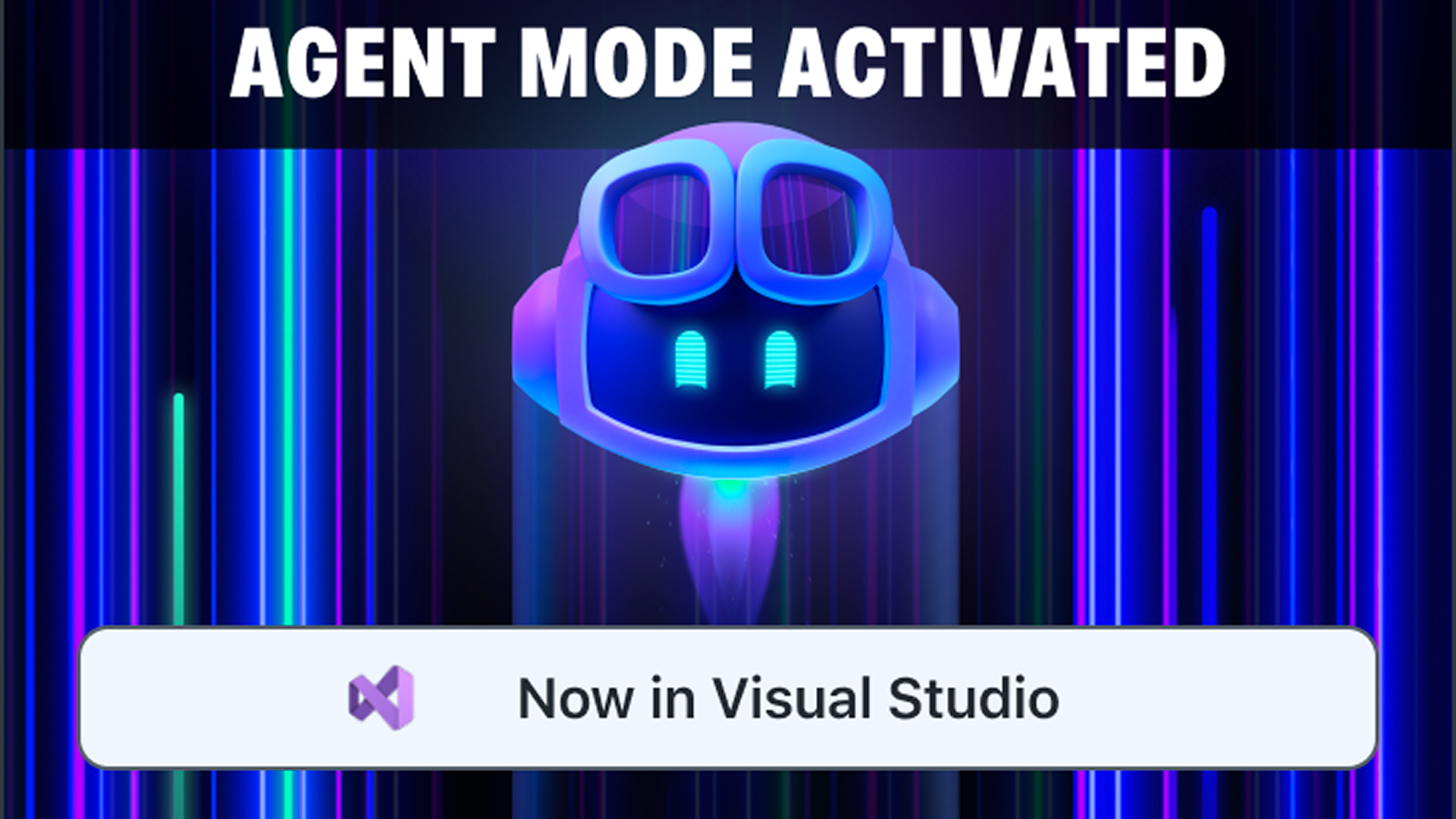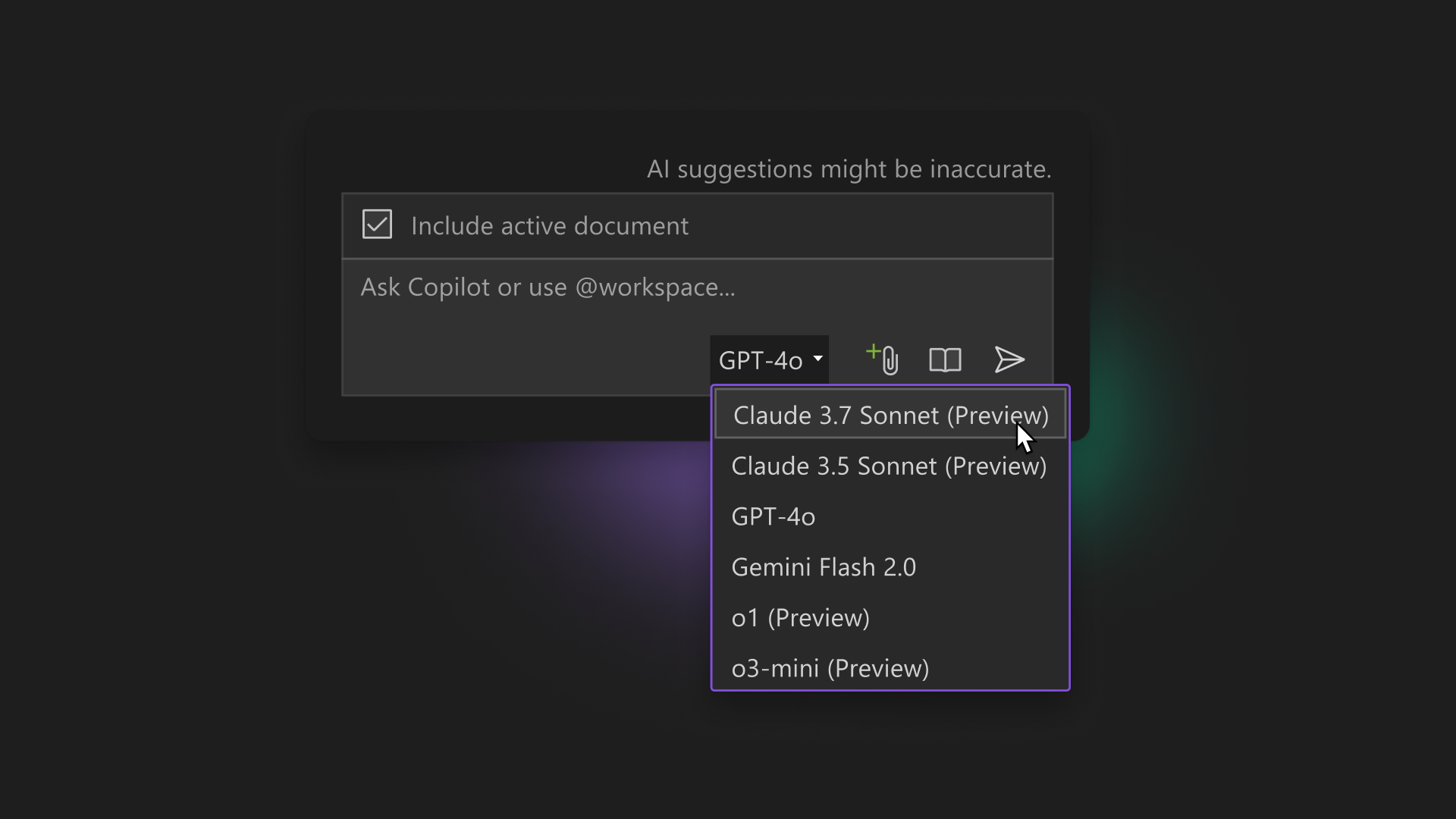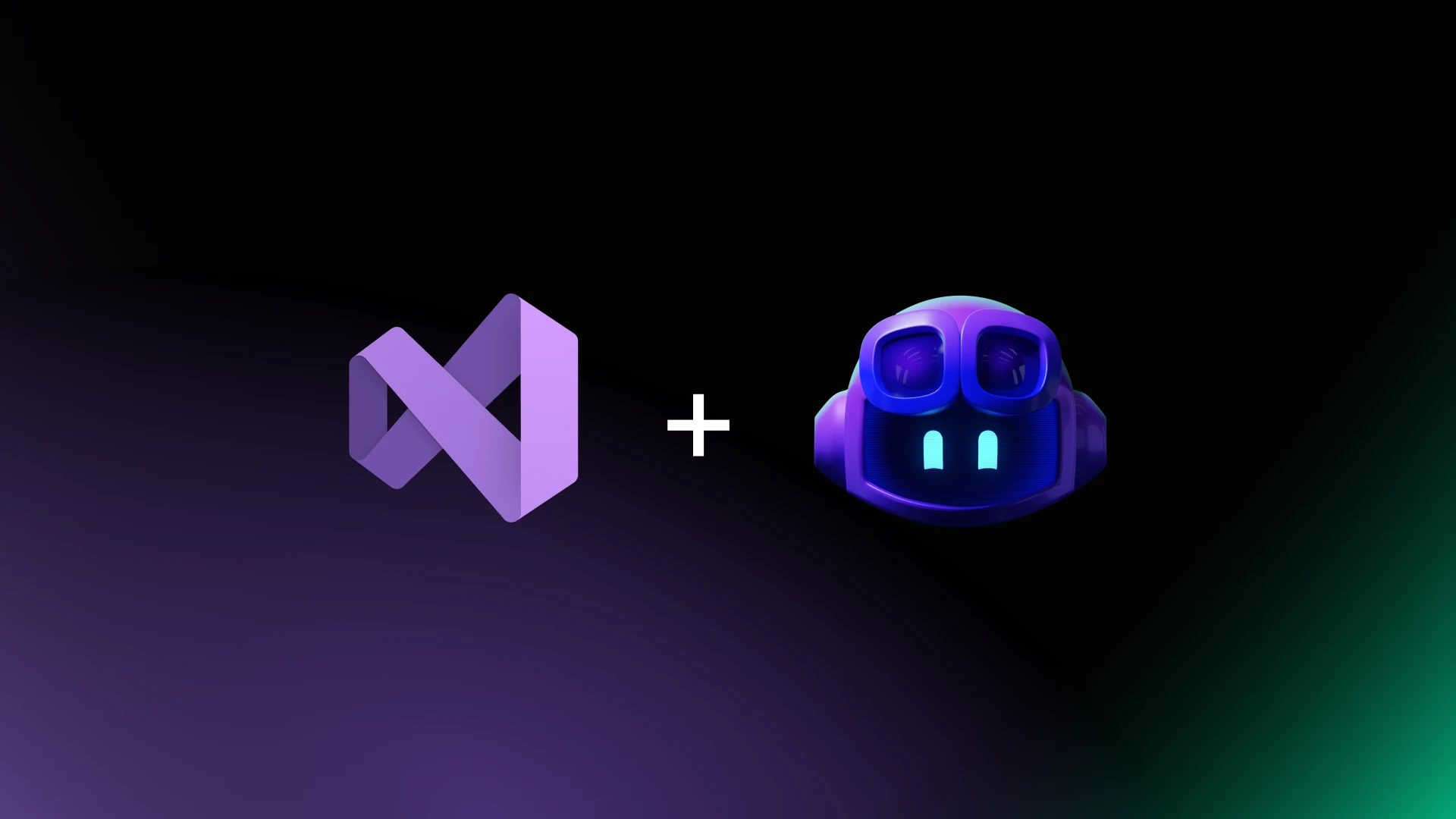Powerful IDE, made smarter with AI
Agent mode (preview) – now available in GitHub Copilot Free
Experience AI-powered coding assistance that reasons through problems, coordinates next steps, applies changes, and iterates on errors.
Productivity boosting AI assistance
Copilot: your pair programmer
Speed up development with context-aware code completion suggestions for a single line or an entire code snippet. Use Copilot Edits for multi-file editing with code review, in-file preview, and rollback experience.
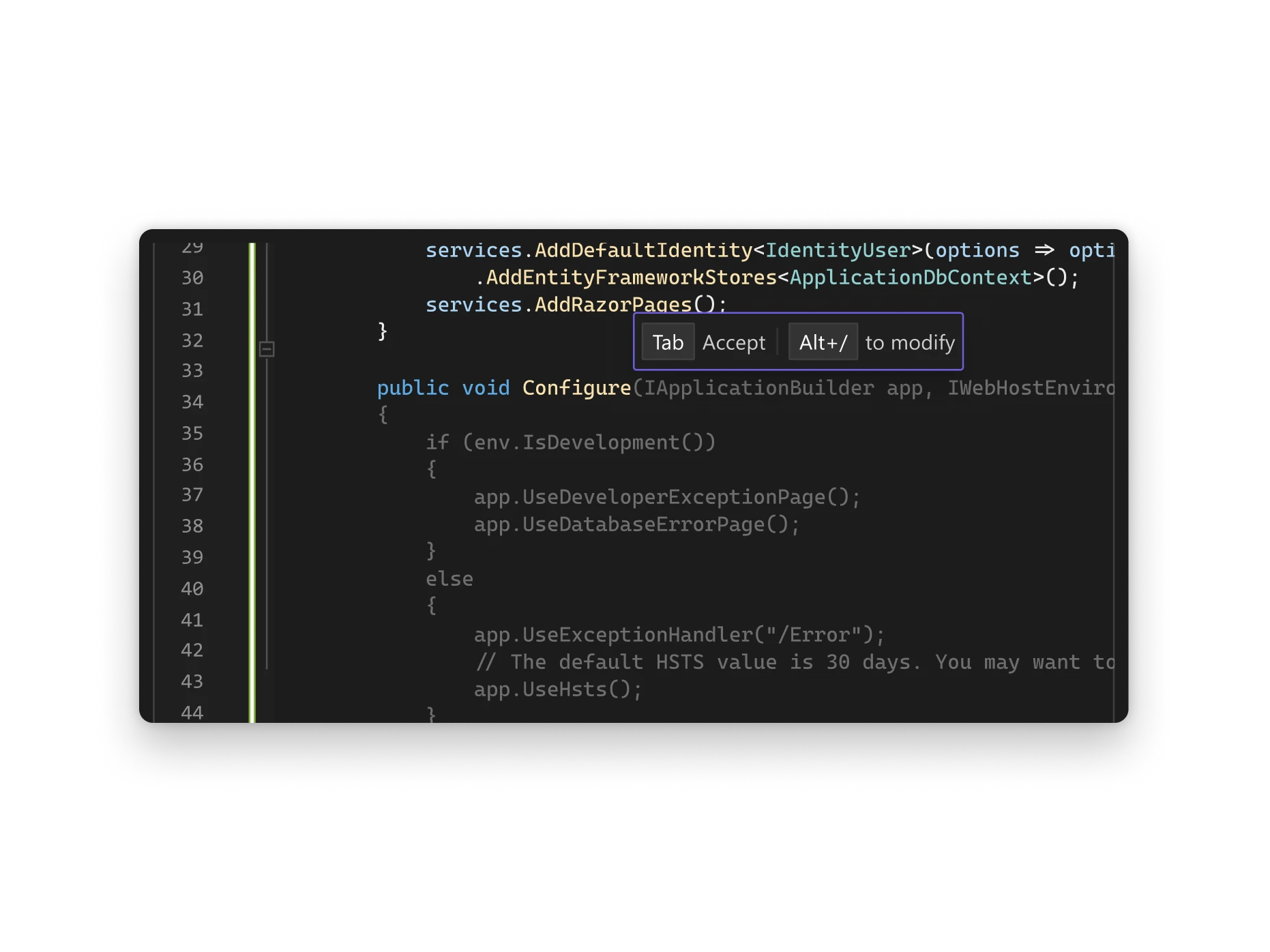
Chat for assistance with code and queries
Get real-time help for your coding queries with GitHub Copilot Chat. The conversational Chat interface provides instant context aware suggestions, assists with debugging, and generates units tests, all within your development environment.
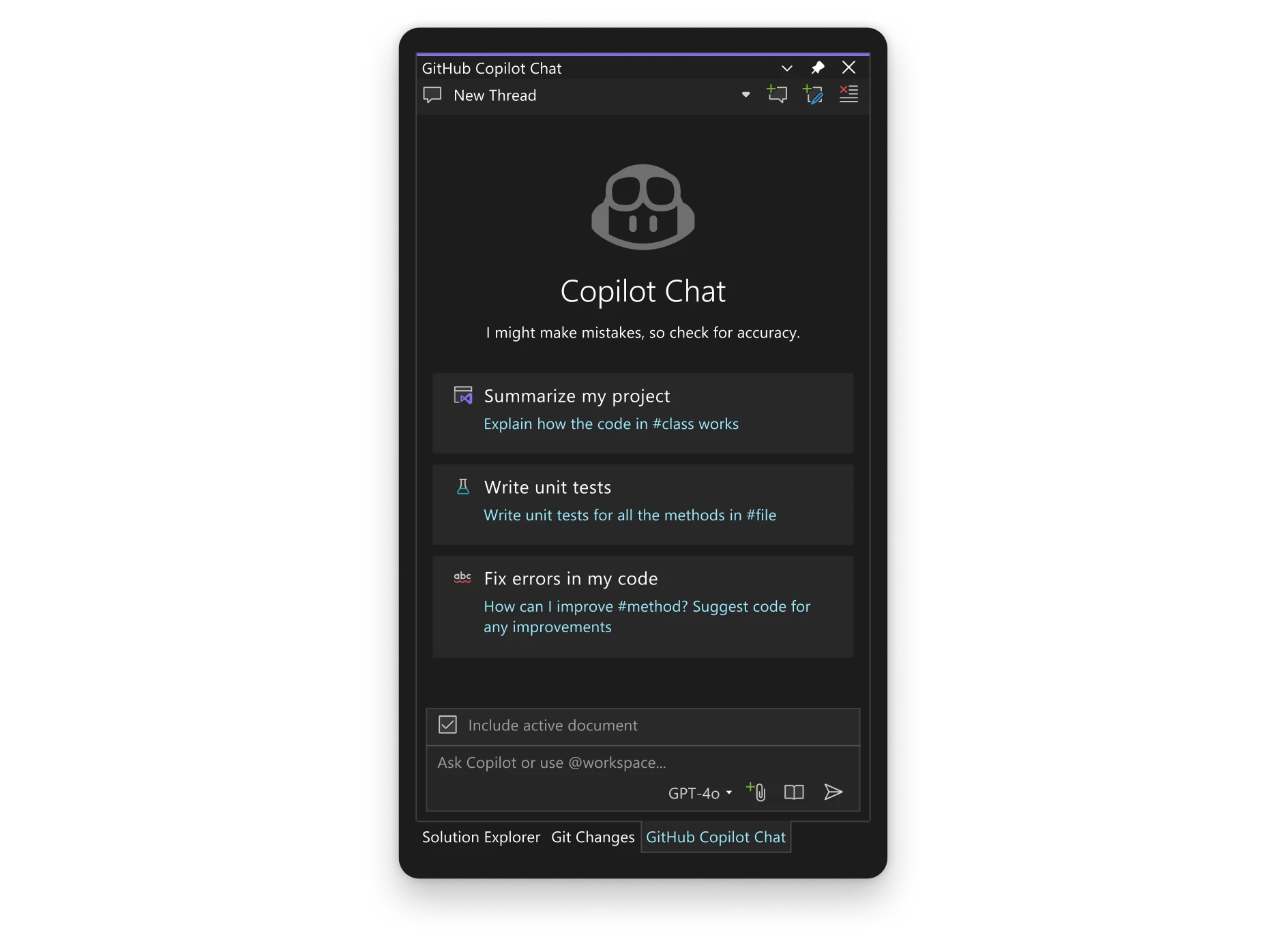
Debugging made easy with Copilot
Accelerate debugging with deep insights into your code, powered by AI. Copilot offers in-depth analysis and explanations to provide targeted solutions for exceptions, deadlocks, and other debugging scenarios.
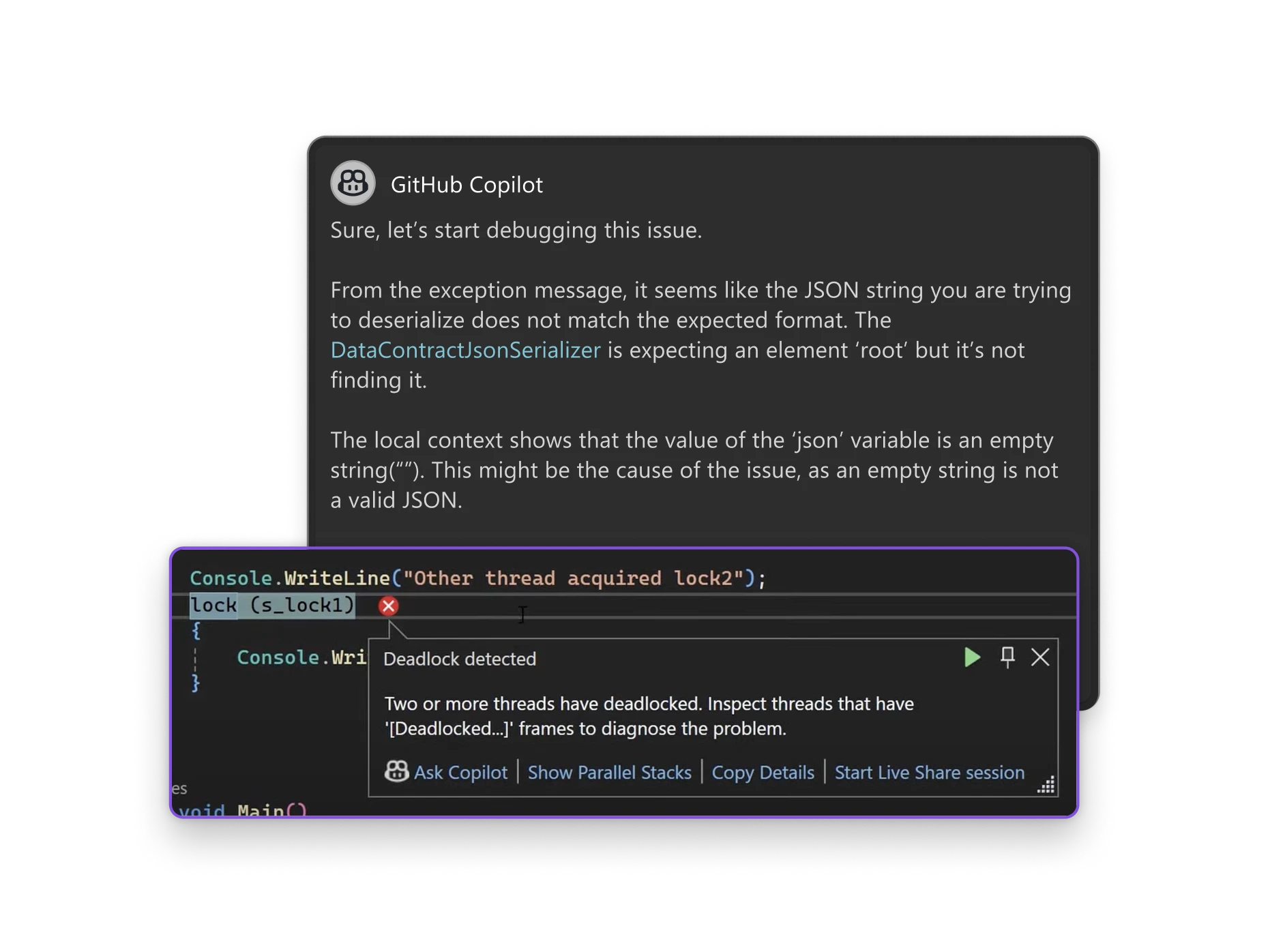
Improve testing efficiency through Copilot
Reduce time spent on manual test creation and maintaining code quality. Copilot’s automation helps you improve reliability by identifying errors early with unit and integration tests based on your existing code.

Leverage Copilot to streamline version control
Maintain a clean and organized codebase with AI-generated commit messages based on code changes. GitHub Copilot simplifies your version control by ensuring clarity in your workflow, branch management, and merge conflicts.

Share more than screens
Live Share’s real-time collaboration sessions speed up your team’s edit and debugging cycles, no matter the language or platform. Personalized sessions with access controls and custom editor settings make sure everyone stays code-consistent.
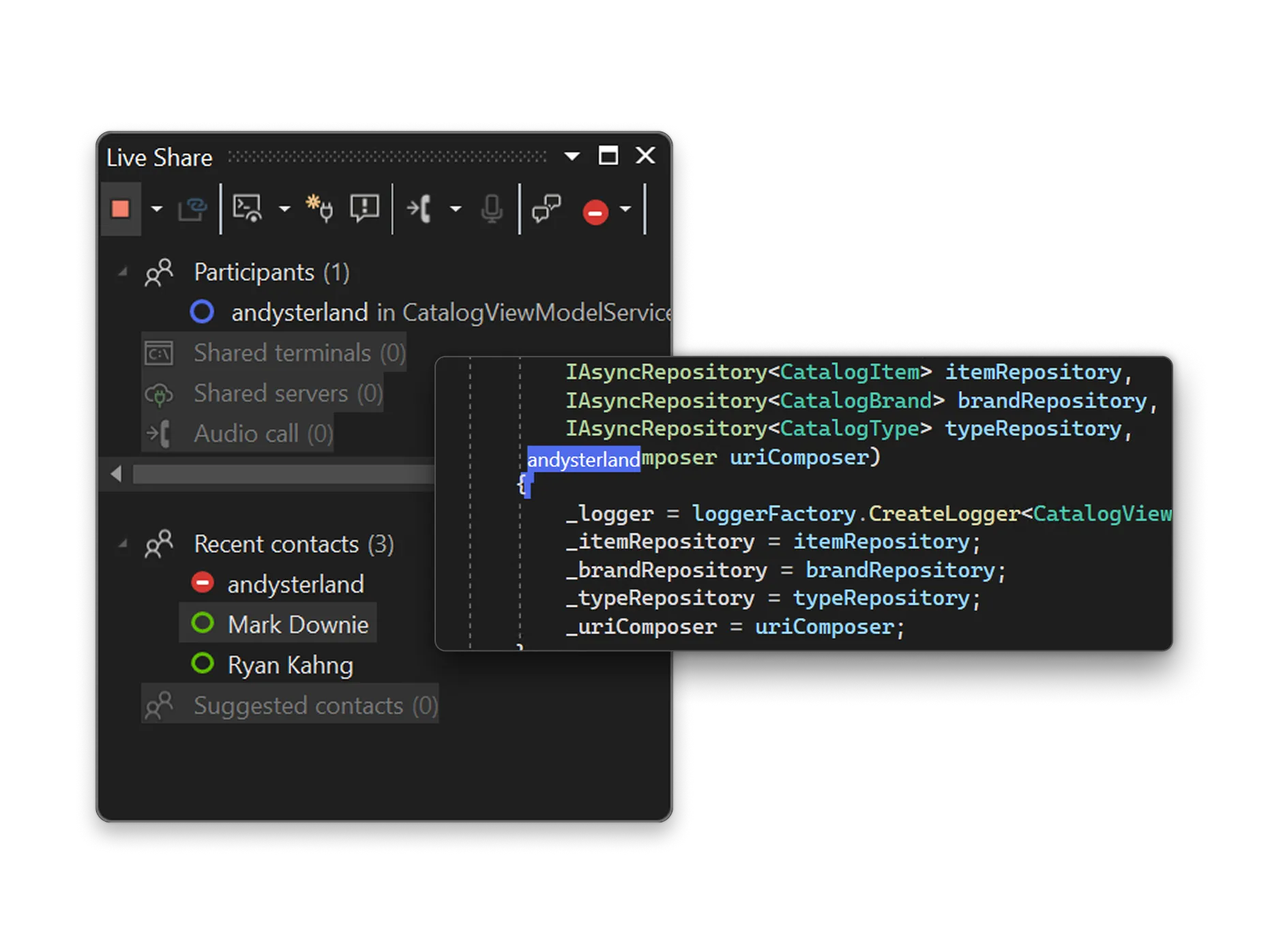
Azure in Visual Studio
Build, deploy, and scale with Azure in Visual Studio: Create cloud-first applications efficiently and securely using integrated tools and AI capabilities—all within your IDE. Whether developing web apps, APIs, or AI-powered solutions, Visual Studio offers seamless Azure integration for a streamlined coding experience. Explore tutorials, elevate your coding, and automate deployments with Azure DevOps and GitHub Actions. Connect to Azure services, deploy applications, and debug in real-time with Visual Studio’s powerful tools.
Design beautiful cross platform apps
Visual Studio is the best IDE for building modern, cross-platform applications for Windows, Mac, Linux, iOS, and Android. Create rich client apps with WinForms, WPF, WinUI, and MAUI, using powerful visual designers that simplify complex layouts and bring your UI to life.
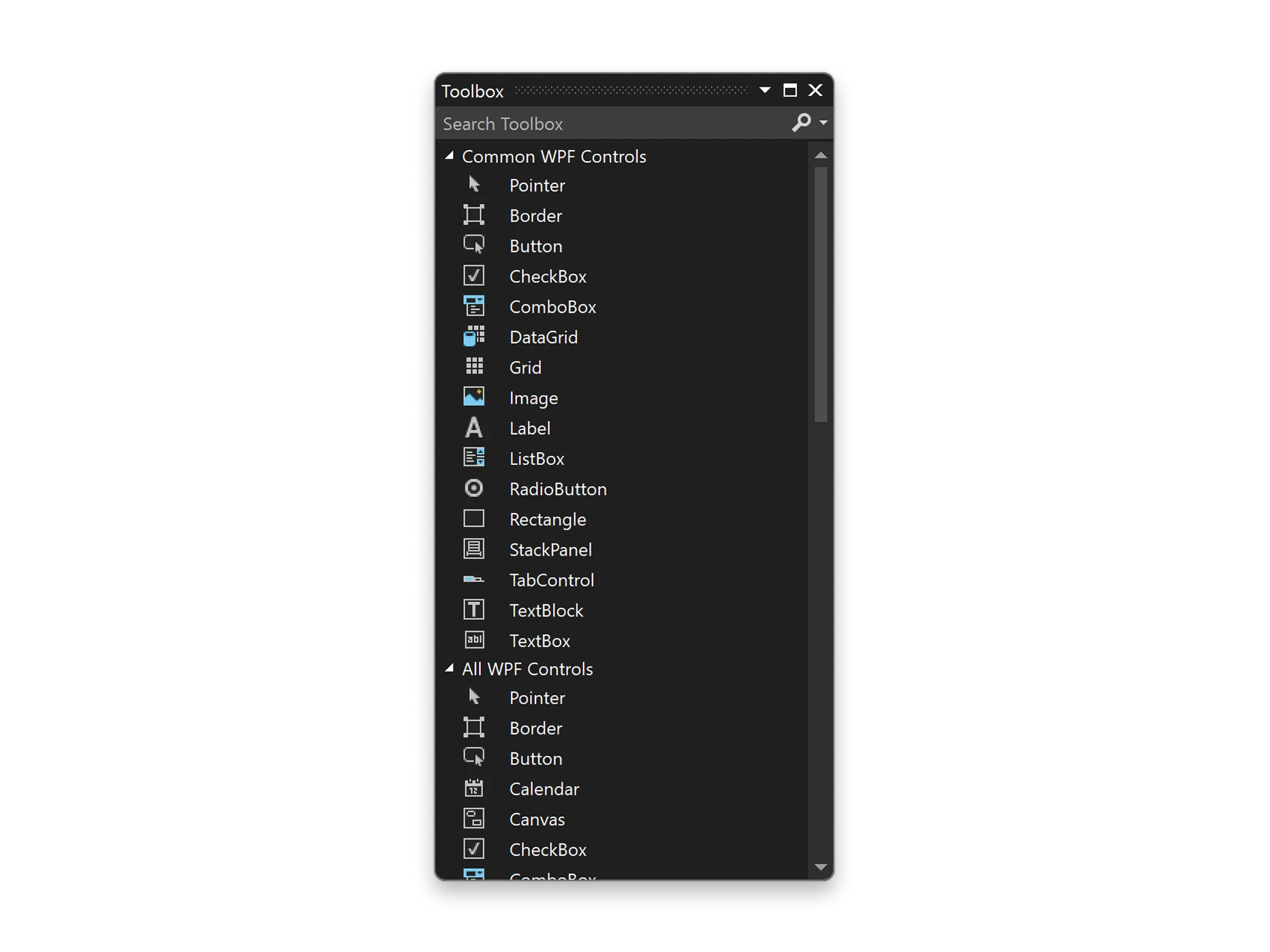
Build fast and responsive apps with the built-in
profiling tools
Use the profiling tools in Visual Studio to build fast and responsive .NET and C++ applications for web and client. With profilers for CPU, memory, XAML, databases, events, and more you have a whole suite of tools that help you identify and resolve performance issues.
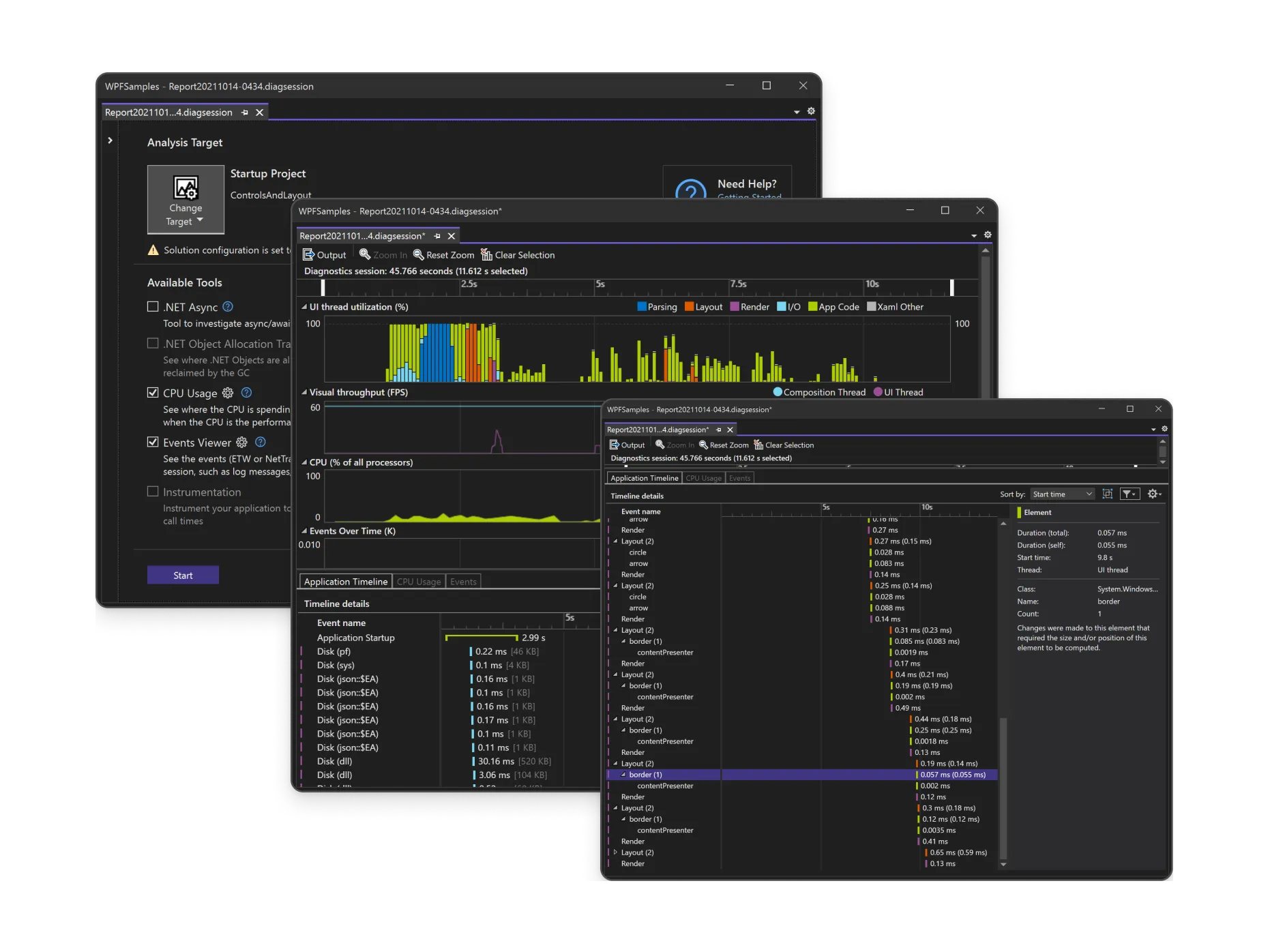
Tools to make SQL a breeze
Work with SQL projects without leaving the IDE. Build out queries with rich editing experiences, view and explore servers and databases. Visualize database schemas and queries all from within Visual Studio.
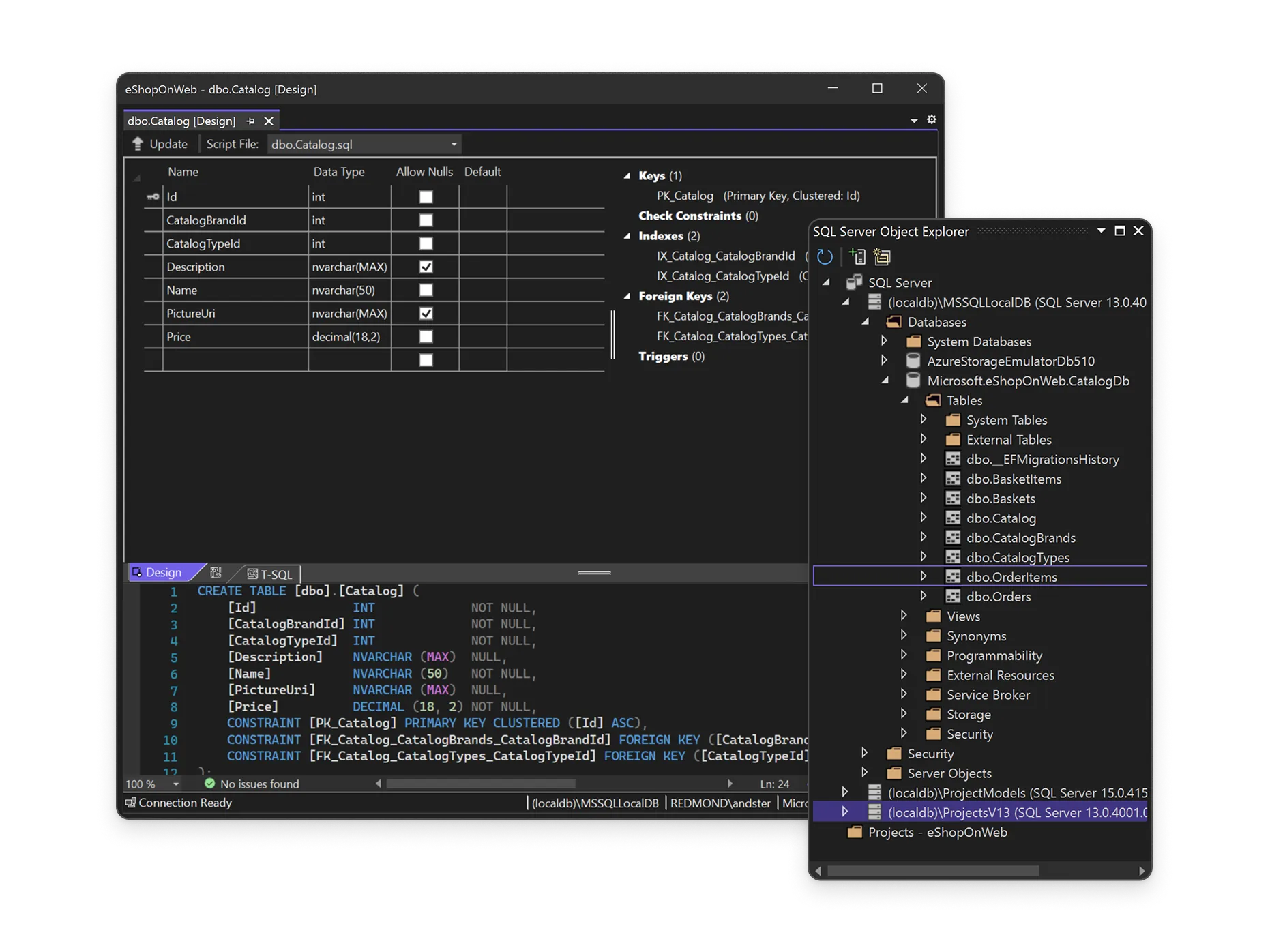
Make it your own
Configure and theme just like you would expect from any modern development tool. Whether you choose one of the default themes already installed or explore new themes from the Visual Studio Marketplace, you have the freedom to make your editor or IDE truly yours.
Take it further with extensions
Extensions are add-ons that customize and enhance Visual Studio, including extra settings, features, or uses for existing tools. With thousands of extensions on the marketplace, you’ve got options galore to increase your productivity and cater to your workflow.

 Visual Studio Code
Visual Studio Code